Understand potential online dangers kids are exposed to from cyberbullies to cybercriminals.
In today's digital age, kids are spending more time online than ever before, and the Internet can be a vast—and sometimes hostile—place for kids to explore.
We all know kids can stray away from age-appropriate content and can accidentally be exposed to explicit material and even become subject to cyberbullying and other online dangers. Worryingly, however, cybercriminals know what kids' browsing preferences look like, and that makes them vulnerable to a host of online scams.
That's why parents should teach kids "cyber street smarts" for online safety and these tips can get you started.
Educate yourself
Adults are just as susceptible to scams as kids, so it's best to know what you're up against before you pass the knowledge on. With scams becoming more sophisticated over time, the possibilities are endless, so be sure to do your research.
Strengthen security on your mobile device
If your kids have their own phones or if you allow them to use yours, make sure you have safeguards in place. Creating a strong passcode and 2FA (two factor authentication) on apps with sensitive information will let your kids browse, talk, and game more safely. You should also consider adjusting your lock screen to hide sensitive information as well as shorten the time that elapses before your phone becomes locked.
Pay attention to your inbox
Take phishing, for example, which sends victims fake spam emails from supposedly reputable companies, and tricks victims into giving up their personal information. Some scams impact online shoppers by creating a realistic online store, and collecting your credit card information, then sending faulty merchandise—or nothing at all.
Other scammers pose as charities collecting donations, medical researchers who need funding, providers of "guaranteed" investment opportunities, or employers offering lucrative work from home positions. The FTC Consumer Information site is a great resource to help educate you and your family around these digital dangers and what to do if you fall victim to one.
Ultimately, it pays to be well informed about online scam trends. Dedicated news site The CyberWire is perfect for keeping up-to-date and learning from a concise and relevant source on cybersecurity.
Block ads and avoid pop ups
Consider teaching this in real-time. When your kid is browsing the web, point out any pop-up ads. Explain what they are and why they should be avoided. Though they can easily be blocked on web browsers with extensions like Ghostery, these ads are more prevalent on mobile apps. If your kid likes playing mobile games, point out that while not all pop-up ads are dangerous, they can be a stealthy way for hackers to steal personal information or sneak onto a device.
Never click on suspicious links
Teach your kids about suspicious links as well. These can appear in emails, social media posts, or can even be passed around among your kid's friends. Kids can learn to identify fake links by first hovering over a hyperlink and checking the preview of the full URL at the lower-left corner of their screen.
Fake links are often misspelled ("mybonk.com" VS "mybank.com), too short (shortened by sites like bit.ly), or have extra words in the URL that don't belong there ("http://70.142.86.350.paypal.com" VS "https://www.paypal.com").
Try running through a few examples with your kid to help them become more adept at identifying these inconsistencies. Emphasize the importance of thinking before clicking, for both ads and links alike.
Advise extra caution on social media
Another crucial step is to discuss and review your kid's social media profile with them. Omitting personal data from these accounts may no longer be a sufficient layer of protection. Hackers can now derive things like the location of your home by identifying landmarks in photos taken nearby, for example. This is more important than ever before, given that image-heavy platforms TikTok and Instagram are among the most frequented by kids and teens today.
And this data won't just affect the safety of your kid—hackers can use this information to reach you and other family members too. For example, recently-uploaded images or videos may let robbers know when you're on vacation so they know you’re away from home, jeopardizing your safety and security.
Social media platforms also make it easy for anonymous persons to send messages of a sexual nature to your kids, or vice versa. To do this, predators create fake or burner social media accounts to reach out to kids through seemingly innocent comments or messages. Once they start chatting with your kid on private messages, they will ask your kid questions to get to know them better, and more importantly, try to get a sense of how often or intensely you monitor their online accounts and messages. Once they’ve gained your kid’s trust, they may start to ask your kid to send photos and videos of themselves, and threaten to tell the important adults in their lives if they won’t comply. They also might send explicit photos and videos to your kid, and threaten them to prevent them from telling a trusted adult.
Refraining from putting personal information on social media is an important step for protection from phishing scams, theft, and other fraudulent or threatening activities, and the sooner your child understands this, the better.
Monitor online purchases
Nowadays, it's undeniable that we do most of our shopping online. Yet, there are many risks that come with this. As discussed above, some online sellers can cheat you out of your money. Hackers have gone so far as to spoof popular eCommerce websites to trick you into handing over your login credentials. A good spoof will look nearly identical to the real website with very minor differences in the logo, design, or URL.
It goes without saying that even adults can fall victim to these scams, so it's best to educate your kid early. One surefire way to get started is create a family approved site list. This is an activity where you as a family can go through and approve ‘safe shopping sites’, so they feel confident about which sites are parent approved. For example, Amazon is usually a good bet. Teaching your kid to browse trustworthy ecommerce sites will help them make smarter and safer online shopping decisions.
Once you feel your kid is ready to make purchases on their own, you can consider easing them into having their own debit card like Greenlight, which is designed for kids and lets parents pick stores where kids can spend money. Something like this can be a powerful tool in teaching kids about financial responsibility and wise spending decisions.
Avoid shady mobile games
Last year, Chinese ad network Mintegral was accused of spying on user activity and committing ad fraud in over 1,200 apps, including popular games like Talking Tom and Subway Surfers.
Online gaming apps are also notorious for infecting computers, tablets, and phones with malware. Sketchy game web pages and their ad tracking software can infect your household devices with spyware to steal you or your kid’s personal information.
Some mobile games even encourage your kids to download secondary apps to earn in-game cash, helping scammers hack into your phone and mine personal data. Teach them to be wary of these, as well as apps that ask for excessive and unnecessary permission to your microphone, storage, location, and other components during installation.
Study kid-specific scams
It's also important to be aware of scams that are aimed particularly at kids. Some hackers set up links to fake art or literary competitions. These either require an entry fee or tell entrants that they've won, and they need to pay a certain amount to have their work displayed online.
Different links can lead kids to sites offering false opportunities for modeling auditions or screen tests. Yet others offer chances to win freebies like iPhones but require kids to enter personal information before they qualify. There are even scammers that lure college-anxious teens in with fake scholarships or academic grants.
Simply knowing that these kinds of scams exist is enough to inform your kid what to look out for as they browse the web. Tell them that anything offering freebies should always raise a red flag. If they're unsure of whether an offer is legitimate, remind them that they can come to you so you can verify the offer’s trustworthiness together.
Get them the right software
Help your kids by giving them the right tools. For instance, Business Insider explains that high levels of encryption make password managers safe to use, so make the most of them. Using strong, randomized passwords for every online account is one of the easiest steps your kids can take to protect themselves against scams.
Put a spotlight on what could happen
As an underlying theme to all your cyber street smart sessions, always make sure to emphasize what could happen to your kid if they are victimized. Explain threats to personal information, identity theft, and, most especially, threats to your family's finances and safety. And if, at any point, they come across something and are unsure of what to do, stress that they can always come to you for help.
Ultimately, these simple steps can help your kids develop the cyber street smarts they need to effectively navigate today's increasingly digital world and stay safe online.
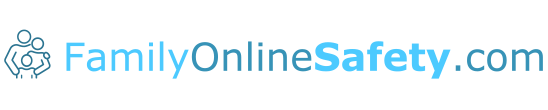
.jpg.jpeg)